Coordination and collaboration
You are here
When a team of people work together towards achieving a common goal, effective collaboration and coordination could be a main factor that contributes to the success of their efforts. ProjectCoordinator™ is an online collaboration and project management software that provide all the participants to easily communicate and collaborate with each other without leaving their online environment.
Share project related information, access different workspaces send messages with notifications to one another, organize meetings, manage day to day tasks, track and update project activities, all these can be done from the same location. The collaborative environment of ProjectCoordinator can be accessed through web, desktop or through your mobile making it possible to have an uninterrupted workflow and collaboration channel.
Workspaces
One of the unique concepts in ProjectCoordinator is the combination of Lobby, Organizational units and workspaces.
Lobby can be considered as the umbrella organization where all the information gets accumulated.
An organizational unit represents a broad level categorization under the organization. It could be customers, projects, partners, suppliers etc. You can have multiple workspaces under each organizational units.
A workspace can be represented by a department in the organization, an area for a customer, a place for your suppliers or resellers, or group within the department. Each of this workspaces has its own collaboration, project planning , document management, contact management, resource management and cost management areas. A user could be the member in one or many workspaces based on the access rights Read more about workspaces and how it enables collaborative project management
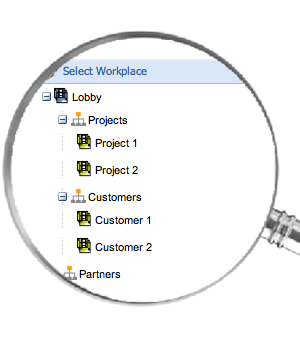

Task management
Tasks in ProjectCoordinator help users to manage their day-to-day tasks. The tasks can be created with a particular category and with due a date. As part of the collaboration the created task can be assigned to a team member. Another important feature in task management is the ability to add comments and files to the tasks. Each time a comment is added to a particular task, a notification will go to the person who is associated to the task. The tasks can be grouped by date, category and assigned users and can be filtered based on the status.
Tasks can be accessed through the mobile apps making it easier for tracking and actively participate in the ongoing discussions.Calender
When working with multiple projects, departments or groups within the organization, depending on different systems to organize meetings and events could be cumbersome. With the integrated online calendar in ProjectCoordinator it is very easy to handle the meetings with the internal group members as well the external users. You can also schedule a meeting, add members and add meeting related files as a link.
The meetings can be done on a Lobby level where you could have all the users included or it could be conducted in the workspaces making it accessible to people who are members of that particular work place.

Briefingboard
Briefingboard in ProjectCoordinator provides the accumulated view of the meetings, acitivties, messages and event logs. Each workspace has its own briefingboard with the corresponding entries. The meetings area shows the list of meetings that are scheduled and it can be filtered into day, week, month, year and all. The activities section shows the latest project activities and can be viewed in day, week, month, year and all format. The message section displays the latest messages the user have received from others. The event log area shows all different events which are happening on a day-today basis and again it could be filtered on daily, weekly, yearly and all basis.Work from every where
One of the key advantage of ProjectCoordinator is that users can work from anywhere without interrupting the workflow or the tasks they are actively participating. As an online project management and collaboration software ProjectCoordinator can be accessed through the web. In order to make the user experience better, you can use the ProjectCoordinator Desktop making it one click away while working on the computer. It takes further a step by providing ProjectCoordinator Mobile, where users can access their files, update the tasks and report their activity related time. Read more about how ProjectCoordinator can be used for collaboration and project management anytime from anywhere here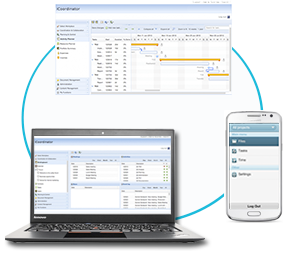

Users & security
While ProjectCoordinator makes it easy for users to access it from anywhere and collaborate efficiently, it gives a great deal in making the whole system as secure as possible. Access to workspaces and the lobby is strictly controlled by user access rights. The lobby user will act as the portal admin and will have the capability to create new workspaces and assign administrators for that. Each workspace act as single entity with its own users and without the access rights they won’t be able to access other workspaces. Users can have their own language preference for the portal.
Users can be assigned to different groups within the systems. Contact information of the users also can be added with their skill set information such as skill, skill level, years of experience. This information plays a vital role in resource allocation and activity management in the system.
Features that make all the difference and makes ProjectCoordinator as your collaboration nervous system
