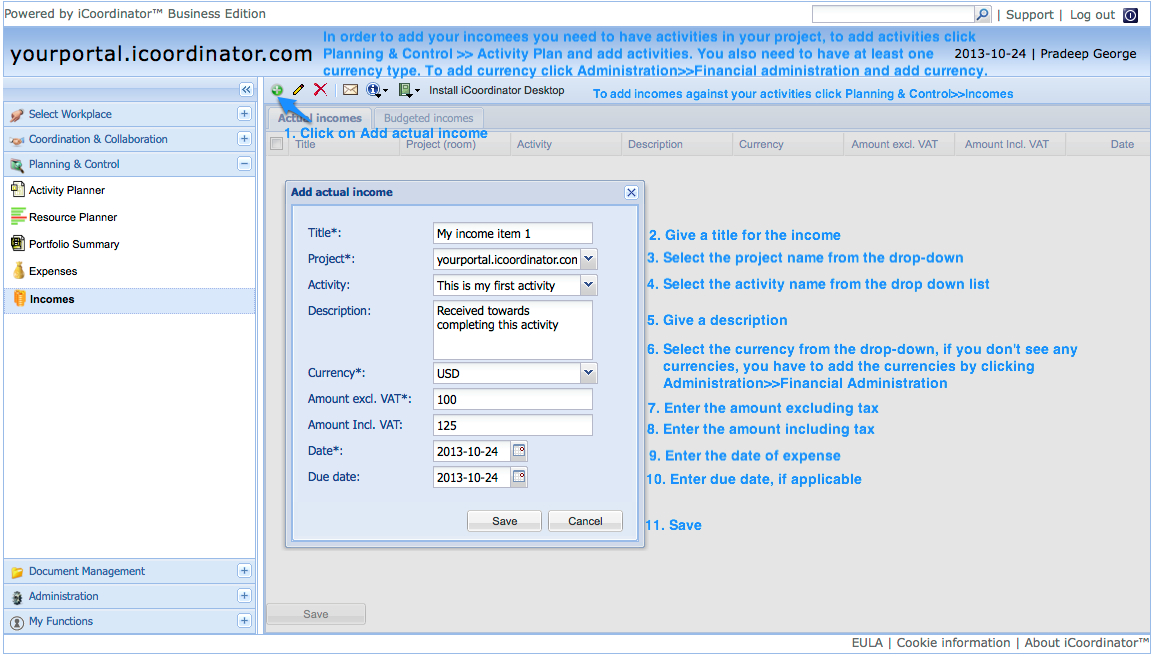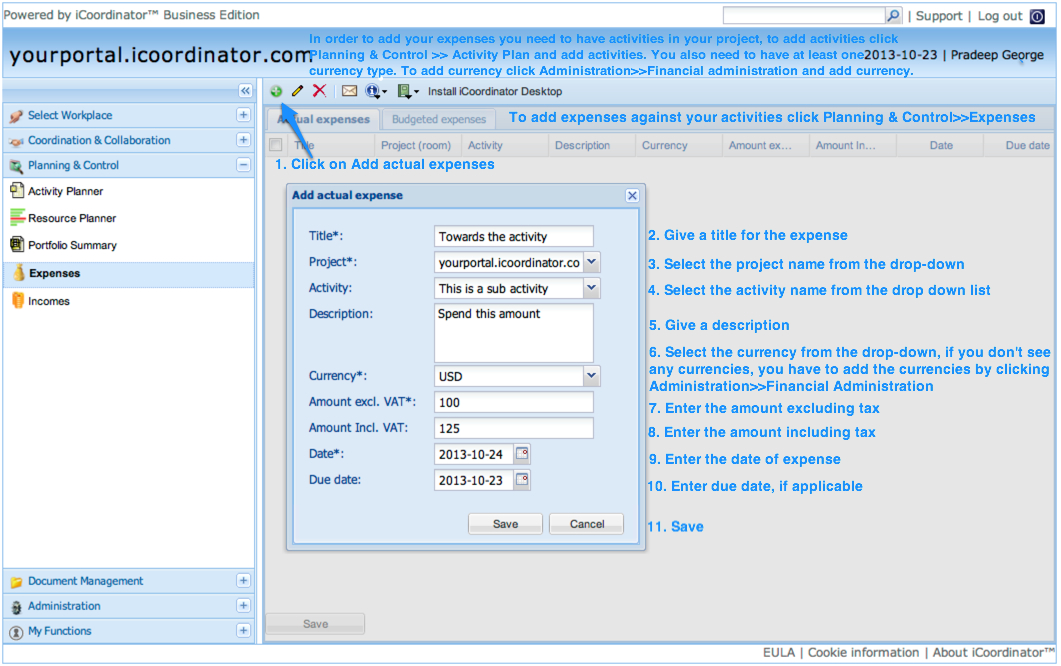How To Add your Income & Expenses in ProjectCoordinator
You are here
in ProjectCoordinator you can easily add your incomes and expenses. To add your incomes and expenses, two things are mandatory
1. activities, you can create the activities under Planning & Control >> Activity Plan
2. currencies, you can add currencies under Administration>>Financial administration
Once your have your activities and currencies click Planning & Control>>Expenses and follow the steps in the below image
Read a detailed help document on Expenses
As in the case of expenses once your have your activities and currencies click Planning & Control>>Incomes to add the incomes. Please follow the steps in the below image